1. Go to System -> Administration -> Synaptic Package Manager. Enter password and click OK.

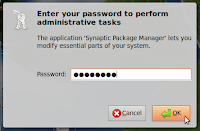
2. Type software name on Quick search box and or you can click Search button for advanced search. Once you've found the software you want, left-click and choose Mark for Installation from pop-up menu.
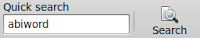

3. Click Mark button for additional packages.
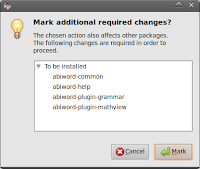
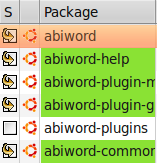
4. Click Apply button, and click apply again on Summary pop-pup window.

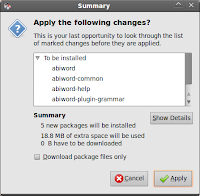
5. Wait for the package files to download and install. Once they've installed, click Close.
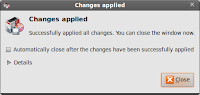
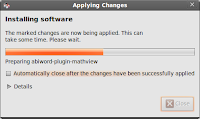




0 comments:
Post a Comment