1. Select Add/Remove from Application menu and Add/Remove Application will appear. Select all available applications to show all applications available in your repositories.

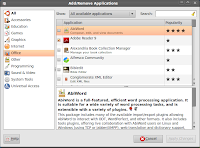
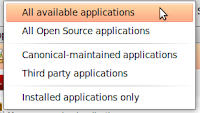
2. Select categories and select software or you can search software you want.

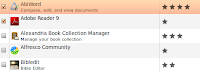

3. Click Apply and Ubuntu will ask password, insert password and click OK.
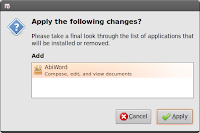
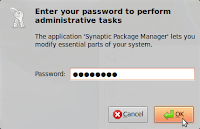
4. Wait for the package files to download and install. Click Close or Add/Remove More Applications after installation finished.
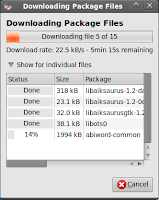
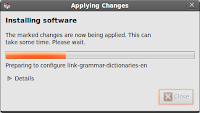
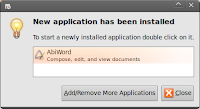




0 comments:
Post a Comment